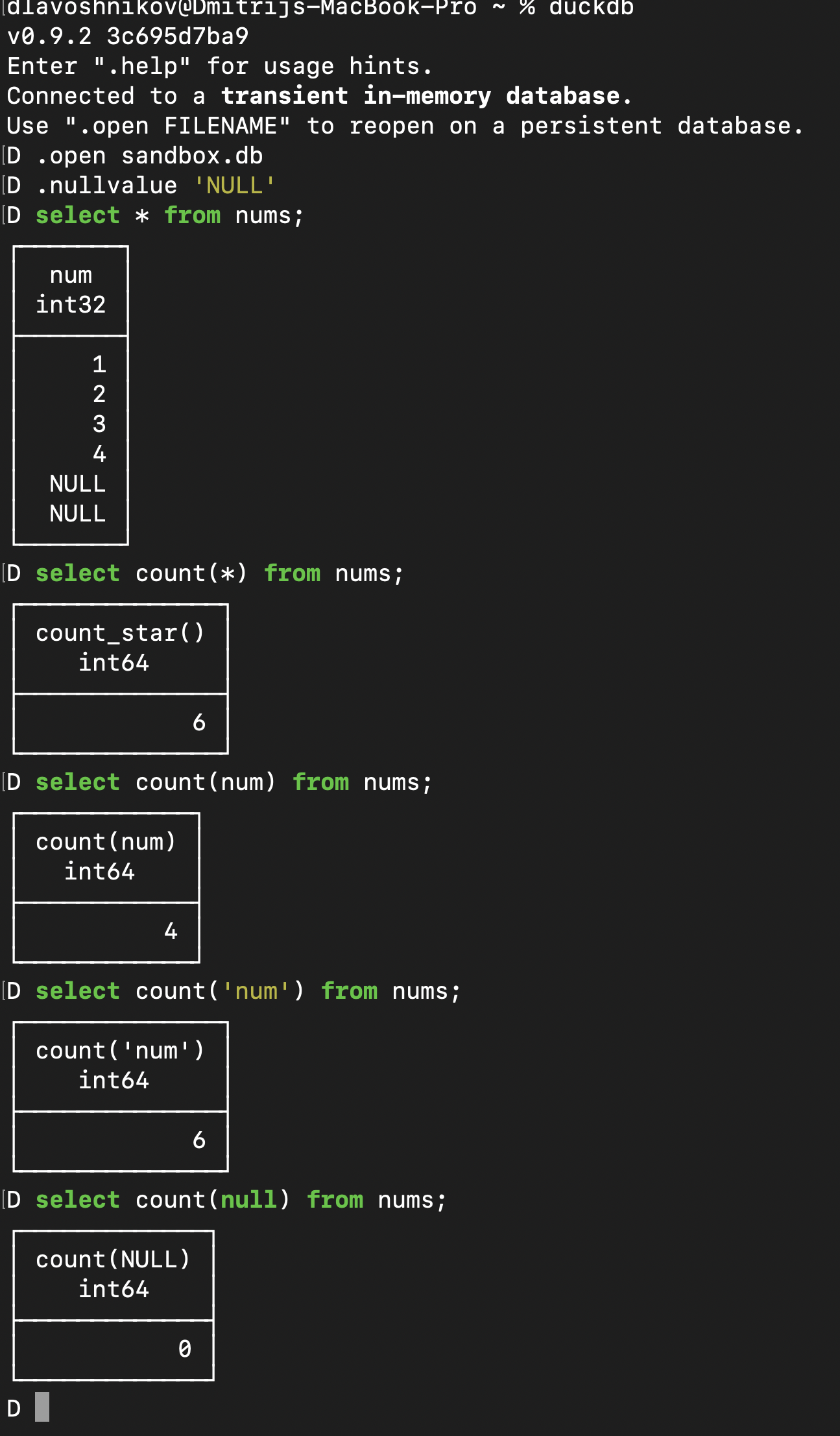Can you count?
Let’s have a little sequel quiz today, inspired by what I have seen in a real interview.
It will be about COUNT(),our favorite hard-worker among aggregate functions.
Close your IDE or CLI you are using, and try answering yourself first before checking the right answer.
Quiz
Imagine we have a table like this:
| num |
| ---- |
| 1 |
| 2 |
| 3 |
| 4 |
| NULL |
| NULL |-
What will you get if you run
SELECT COUNT(*)from this table? -
What will you get if you run
SELECT COUNT(num)from this table? -
What will you get if you run
SELECT COUNT('num')from this table? -
What will you get if you run
SELECT COUNT(null)from this table? -
What will you get if you run
SELECT COUNT(#)from this table?
Click to see the answer #1:
| count(*) |
| -------- |
| 6 |Click to see the answer #2:
| count(num) |
| --------- |
| 4 |Click to see the answer #3:
| count('num') |
| ------------ |
| 6 |Click to see the answer #4:
| count(null) |
| ----------- |
| 0 |Click to see the answer #5:
-- Error: Parser Error: syntax error at or near ")"
-- LINE 1: select count(#) from nums;Explanation
Well, first one was pretty obvious, wasn’t it? COUNT(*) will give you the count of all rows in the table, in this case: 6.
Pro tip: COUNT(1) ,COUNT(0) ,COUNT(-1) will also give you all rows count: 6.
COUNT(num) counts all non-NULL values in the columns, hence: 4
COUNT('num') will also be 6 because 'num' is a string constant, so same output is produced as in COUNT(1).
COUNT(NULL) will return 0, as NULLs are ignored. \
COUNT(#) is a syntax error.
Try it yourself
This code snippet can help you reproduce the quiz and play with it yourself:
create table nums (num int);
insert into nums values (1),(2),(3),(4),(null),(null);This is what you get in DuckDB (see my previous post for installation):